Whether it’s students working on group projects, families bonding over movie nights, or marketing teams preparing for product launches, ChromeOS is their go-to choice for reliable devices and a secure OS. And no matter the task, the experiences developers create are an integral part of how people enrich their lives with ChromeOS all around the world.
That’s why we’ve been releasing everything from dev-centric devices to intuitive tools over the past year to help you build for the fast-growing ChromeOS community. As we shared at Google I/O 2023, you can do just that while using the app platforms you already know and love.
Here’s the lowdown of what’s new in ChromeOS and how you can make the most of it to take your apps and games to the next level.
Expanding our powerful product suite around the world
Thanks to our 77 global retail partners, you can test out our newest devices at thousands of stores around the world—regardless of whether you’re looking for a reliable Chromebook laptop or an out-of-the-box desktop setup.
Wondering which device to take for a spin? The HP Elite Dragonfly Chromebook and HP Dragonfly Pro Chromebook are decked out with premium specs, making them ideal for devs who want a powerhouse device that can keep up with heavy coding. If sustainability is on your mind, the Framework Laptop Chromebook Edition—the first modular Chromebook—checks that box without compromising on processing power. What’s more is that any Chromebook will pair smoothly with accessories from our “Works With Chromebook” peripherals program, ranging from keyboards to drawing tablets.

We also launched the world’s first laptops built for cloud gaming with Acer, ASUS, and Lenovo: the Acer Chromebook 516 GE, ASUS Chromebook Vibe CX55 Flip, and the Lenovo Ideapad Gaming Chromebook. These devices’ 1,600-pixel, 120Hz environments are ideal for exploring intricate, immersive gaming worlds.
Chromebook gamers can stream titles from Xbox Cloud Gaming, NVIDIA GeForce NOW, Boosteroid, and Amazon Luna. The NVIDIA GeForce NOW app even comes preinstalled on gaming Chromebooks. Finding titles to play doesn’t get much easier than that.
Whichever Chromebook you choose will work seamlessly with your Android phone. For instance, you can control phone features directly from your laptop in Phone Hub and easily connect to your mobile hotspot with Instant Tethering.
We’ve even got a feature in the works for streaming the apps on your phone right to your Chromebook. So, even if your phone is out of reach, you’ll be able to respond to messages on apps such as WhatsApp or Signal, keep tabs on a rideshare, and more from your Chromebook—all without setting up a new app on your laptop. You can try this out on the Chromebook beta channel with select Android devices, and the full launch is just around the corner.
Connecting devs to global classrooms, boardrooms, and beyond
We’ve continued supporting schools in all corners of the world. Whether they’re working on science fair projects or debating in virtual classrooms, students and educators rely on Chromebooks to tackle their to-dos.
In 2022, Chromebooks were the No. 1 selling device for schools across the U.S., Sweden, Canada, New Zealand, Japan, Brazil, Indonesia, and Singapore [1]. By creating engaging educational apps, you can connect with more than 50 million students who are on school-managed Chromebooks. To learn more about developing for schools, check out our education team’s Google I/O 2023 talk.
Chromebooks were the No. 1 selling device for schools in 2022 across eight countries.
Boardrooms big and small are also turning to ChromeOS. We saw more than 22% growth in active enterprise ChromeOS devices year over year (YOY) [2], and 13,000 businesses rely on ChromeOS every day to make the most of their investments [3]. In a recent study, IDC found businesses can reduce three-year cost of operations by 44% and drive an average ROI of 245% over three years by deploying ChromeOS [4].
- 22%
- Growth in active enterprise ChromeOS devices YOY
- 13k
- Businesses rely on ChromeOS
- 245%
- Average 3-year ROI with ChromeOS
To help businesses make strategic investments, we expanded Chrome Enterprise Recommended—our suite of industry solutions. One of our latest additions is a solution track for clinicians we launched with leading partners such as Imprivata OneSign, Practice Fusion, and Athenahealth. Businesses across many verticals are also using our digital kiosk and signage solutions to set up menu boards, check-in kiosks, and more.
For instance, HOTWORX uses these solutions to deliver in-studio workouts all around the clock. Buffalo Wild Wings also embraces this solution track to manage digital signage across U.S. locations, and deliver interactive experiences with more than 2,300 Chromeboxes paired with UPshow’s software.
We know a durable device fleet makes a big difference. That’s why we made refreshing old devices easier by widening ChromeOS Flex availability. Take Mercado Libre, for example. This Latin American e-commerce chain used ChromeOS Flex to update its aging PCs across contact centers in 18 countries, increasing contact center productivity by 15% and saving 150 hours of device boot-up time per contact center shift.
All it takes to deploy ChromeOS Flex is a USB drive and a simple three-step installation process. We’ve already seen a 46% growth in activations YOY,[5] [5] which means more businesses than ever are looking for enterprise apps on ChromeOS. If you’ve got an old laptop lying around, we’d love for you to try out ChromeOS Flex as well. And if you’re curious about what else our enterprise team has been up to, head over to their roundup.
Building delightful app experiences for Chromebooks
As more people turn to ChromeOS, you can boost discoverability and engagement by creating apps optimized for Chromebooks. The best part? You can build for ChromeOS using app technologies you’re already familiar with: the web and Android.
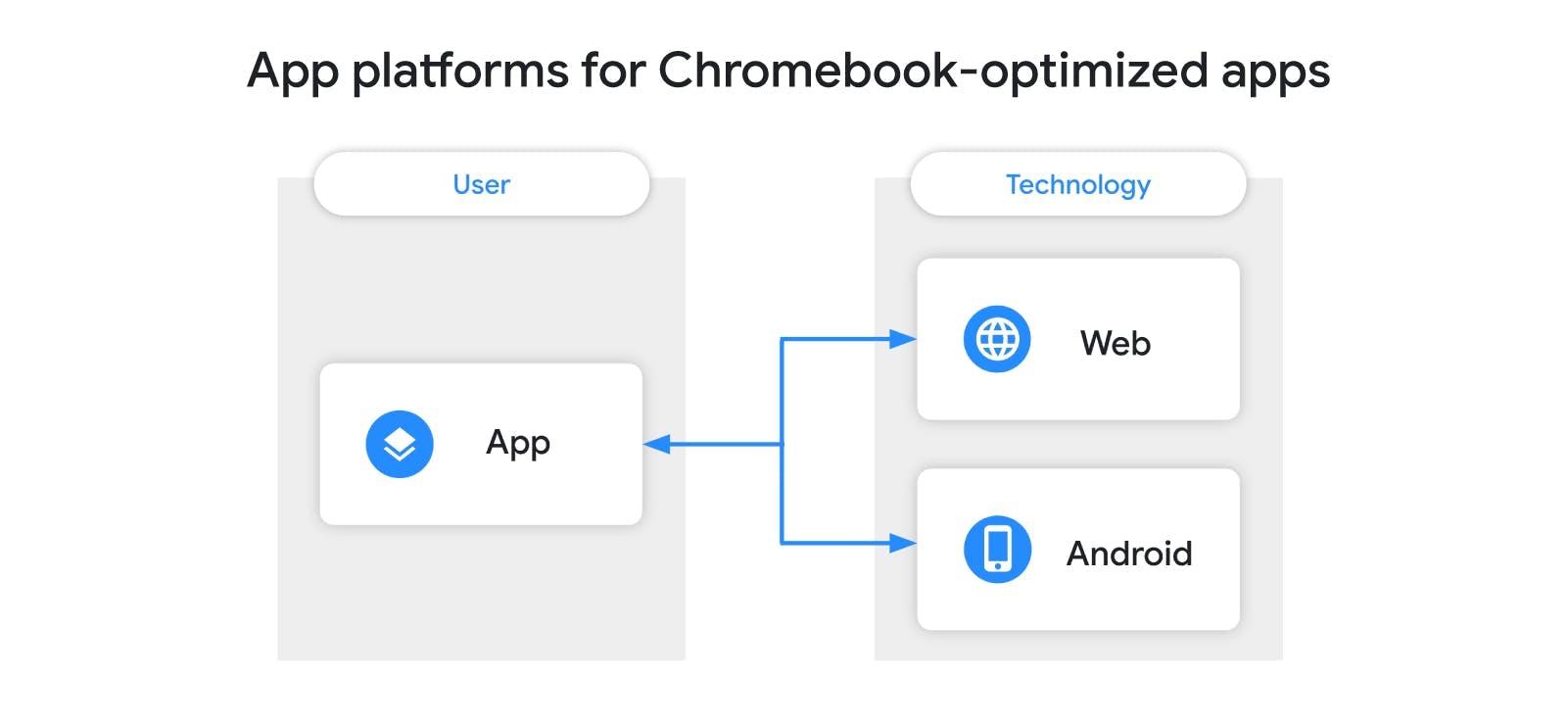
If you’ve got a web app, take it to the next level by making it installable and enhancing it with modern web capabilities such as offline mode. When people can enjoy your app anytime and anywhere, they’ll turn to it repeatedly—which will then boost results like it did for these app dev teams:
- Codecademy: Created an installable web app for which users were 2X more active and completed 2X the amount of learning content than regular site visitors
- Amped Studio: Experienced 20% growth in registrations and a 100% increase in premium membership sales when it published its web app in the Google Play Store
We also have your back if Android is your app platform of choice. ChromeOS runs a full Android framework, which means Android apps are downloadable and installable from Google Play by default on all consumer devices—increasing reach without requiring any dev lift. To further delight Chromebook users, tailor your apps for larger screens with inspiration from these dev teams:
- Google Photos: Built a movie editor for Chromebooks as a large-screen compatible Android app
- LumaFusion: Tailored its award-winning multitrack video editing app for ChromeOS and Android, after which more than 50% of new Android users downloading the app did so on larger screens, spending 71% more time on tablets and Chromebooks compared to mobile
- Tayasui Sketches: Rolled out a large-screen optimized Android app in just three months using Flutter
Gaming devs can also unleash their creativity on larger screens, as the Minecraft team did in March with the early access launch of “Minecraft: Bedrock Edition” on select Chromebooks. The team optimized performance for multiple features, including cross-device play with friends, access to Minecraft Marketplace, and the ability to play on Realms. They’re currently revving up for the full release, so stay tuned.

Regardless of where you are in your larger-screen optimization journey, the large-screen compatibility checklist is a handy road map. New tools in Android Studio including updated lint rules and the Desktop Android Virtual Device make testing and troubleshooting seamless. And now that the Play Console pre-launch report includes desktop device results, it’s easier than ever to test, tweak, and ship your larger-screen optimizations with confidence.
When your apps and games are ready to launch, we make it easy for users to discover and install them through Google Search, the Google Play Store, and the Explore app on Chromebooks. All three work seamlessly on Chromebooks, and both web and Android devs can distribute and monetize in Google Play.
Take your apps and games further than ever with ChromeOS
Devs like you are at the heart of ChromeOS. You have the power to touch millions of people’s lives with the apps and games you create, whether they’re at home, work, or school. By building Chromebook-optimized experiences, you can empower users around the world to grow with ChromeOS—and you’ll be able to grow alongside them as well.
So, continue doing what you do best. We’ll stay in your corner, as always. We’re on Discord ready to chat, so swing by with all your ChromeOS questions. New dev tools and guidance for creating inspiring go-to apps for a global community are in the works too. Stay in the loop by signing up for our newsletter—and in the meantime, get more tips and inspiration from ChromeOS.dev and our Google I/O 2023 talks.
-
Futuresource, 2022.
↩︎ -
Google Internal Data, includes unmanaged devices, 2023.
↩︎ -
Google Internal Data, 2023.
↩︎ -
IDC Business Value Paper, sponsored by Google, The Business Value of ChromeOS, doc #49920522, stat refers to performance over three years of ChromeOS deployment, March 2023.
↩︎ -
Google Internal Data, includes updates from CloudReady and new ChromeOS Flex installs, 2023.
↩︎
 Google I/O
Google I/O 
